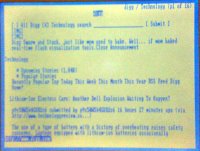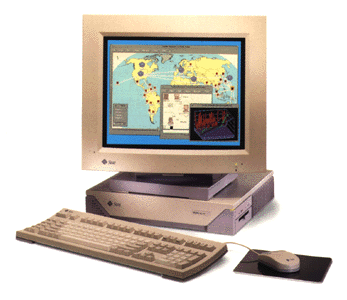Manufacturer: Hewlett Packard
Model: Jornada 680e
CPU: Hitachi SH3, 44MHz
RAM/HDD: 16MB
Release Date: 1999
Shown with Linksys WiFi card
And focaljet.com in PocketIE
I was at DefCon 6 the first time I saw a full color clamshell
HandheldPC (H/PC). It was, at the time, the latest evolotion
of my 300LX, the 600LX. It had the same chicklet keyboard,
some extra function buttons, and a 256 color screen. I was
in awe, and slightly jealous.
It wasn't long after that when HP switched their HandheldPC
line over to their "Jornada" name in 1998, which also covered
their PocketPC form-factor models. H/PCs born of this
generation are still highly desireable. I bought mine in 2004
as a refurb from TigerDirect.
Wherever I go, I'm constantly barraged by questions about my
"little laptop" and where one can be found. As usual, I'm
writing this post using the system I'm blogging about. I
happen to be on a bus on my way to work (I'll post it later
tonight when I get home) and there are no less than 3 people
staring at me with curiosity in their eyes. Yesterday, I was
catching up on the latest Digg headlines while waiting for my
lunch, and I ended up having a conversation with a waiter
about my Jornada.
The 680, 680e, 690, and 690e are all fundamentally the same
machine. The "e" models lack a built-in 56k modem, and the
690 models have 32MB of shared RAM/Storage instead of the 16MB
found in the 680 models. Otherwise, all of them have a 640x240
(1/2 VGA) touch screen capable of 64k colors, 11 programmable
function keys across the top of the keyboard, 3 sound recording
and playback control buttons on the front edge of the keyboard,
4 programmable "hard icons" which are designated areas off the
end of the touch-screen, as well as a PCMCIA slot and a
CompactFlash reader built-in. There's also a button that's
visible in the clamshell hinge whether the H/PC is open or
closed, which blinks to alert you to a calendar item with a
scheduled reminder. You simply press it to stop the alarm (if
set) and to dismiss the calendar notice. Finally, there's a
docking station port on the bottom, a charging/power port on
the side, a serial port and IRDA. On top of being a run-of-the
mill PDA with a calendar, e-mail, to-do lists, and contacts that
synchronize with MS Outlook, these models ship with "pocket
office" versions of Word, Excel, PowerPoint and Access.
It wasn't too difficult to get one of my old Prism-based WiFi
cards working. Armed with vxUtils for network diagnostics,
PocketIE, built-in e-mail, and mobile versions of VNC,
SSH/SFTP, and MS Terminal Server Client, the Jornada is
everything I need in a pinch. It lasts an impressive 2+ hours
while using the power-hungry WiFi card, but when I don't need
to be leashed to the 'net, it somehow maintains the same 20
hour run-time I came to expect out of my older and less powerful
H/PCs. This is probably due to the loss of AA batteries in favor
of a real Lithium Ion battery pack.
All I can say is that if the 300LX Series H/PCs are still viable
today (they are) then the Jornada 680e is a flagship of ultra-
mobile retro-computing.
 Manufacturer: Apple Computer
Manufacturer: Apple Computer




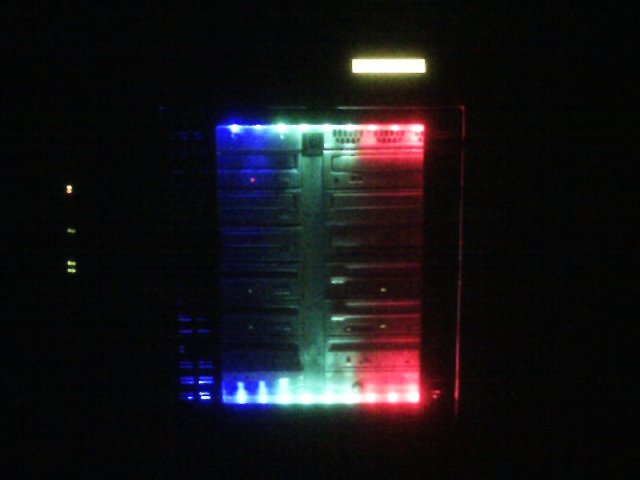

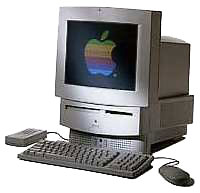






 Manufacturer: Hewlett Packard
Manufacturer: Hewlett Packard